Advertisement :
How to Delete POF Account on iPhone: The Complete Process…

Advertisement :
The most popular dating site POF or say Plenty of Fish declared recently that they have registered around 100 million users. Plenty of users already got benefits from the site and found the perfect partner and also they are thankful to the site. If you also got your perfect partner and do not want to continue on this dating site then these simple steps will tell you how to delete POF account on iPhone.

Steps to delete POF account permanently:
If you know that in future the account is not going to be used then the steps below will guide you how to delete POF account on iPhone.
Open the website pof.com in any browser and just fill your login details and click on ‘Check Mail’ that will redirect you to your dashboard.

On the right top corner of the page click on ‘Help’ button.
Advertisement :
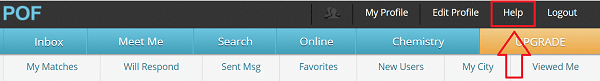
Now a window will open consisting various different options from them you have to click on ‘Delete account’ written just below to ‘How do I delete my account’.

Now you will be redirected to the page of account deletion and you have to fill some information about your experience with the site.
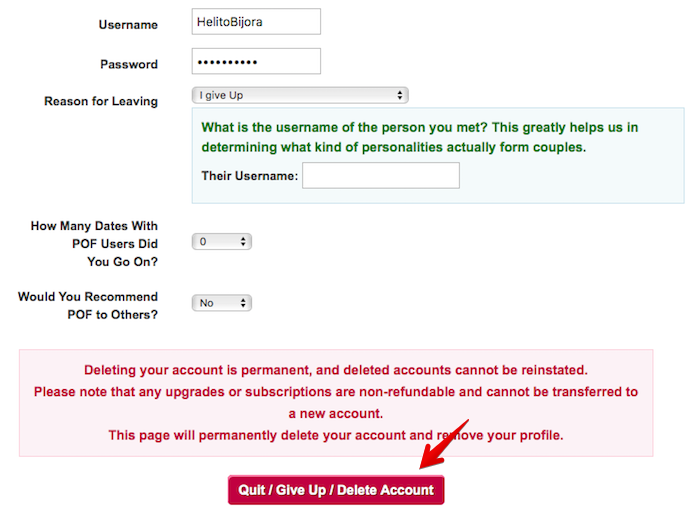
After completion of form just click on the button ‘Quit/Give Up/Delete Account’.
The procedure will surely delete your account permanently and now you can’t access or recover your data anymore. If you found any problem or after this process your account is not deleted then just email to csr@pof.com, they will assist you best.
Steps to delete POF account temporarily:
If you are going to suspend your account for a short time period then you should follow these steps.
- Get login to your Plenty of Fish Account.
- Just click on ‘Edit Profile’ from the Menu.
- Click on the button as ‘To hide your profile from others, click here’.

Advertisement :
After completing this process your account will be suspended and you can reactivate your account whenever needed via login. But hiding your account will not hide your profile image from the search results.
How to Delete POF Account on iPhone: The Complete Process…




